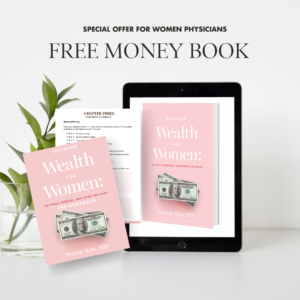161: Keeping Your Money and Documents Organized in Case of Emergency
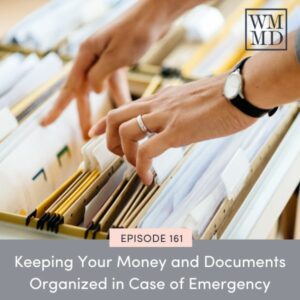 When it comes to our money, we aren’t always good at being organized. If you have money and important documents in different places, both physical and digital, it's time to make a change. I’m showing you what a money dashboard is, and how to keep your important documents organized in case of an emergency.
When it comes to our money, we aren’t always good at being organized. If you have money and important documents in different places, both physical and digital, it's time to make a change. I’m showing you what a money dashboard is, and how to keep your important documents organized in case of an emergency.
Having some kind of system where you can see all of your money at a glance and find information easily is a great way to stay organized. If you want to bring this kind of organization to your wealth-building journey, this episode is for you.
Tune in this week to discover how to stay organized when it comes to your money and your important documents. I’m sharing some practical strategies for staying on top of your money, how to stay secure when managing your money online, and my tips for organizing all of your important documents in case you have an emergency.
I’m pleased to announce the 2024 Money Conference for Women Physicians. This is the first conference of its kind specifically for women physicians. It’s happening from March 3rd to 6th 2024. So, to get all the details and join the waitlist, click here!
What You'll Learn from this Episode:
- What I use to keep track of my money, investments, and retirement accounts.
- How to keep yourself safe when managing your finances online.
- Why having everything organized isn’t just for your own benefit.
- How to keep your finances and documents organized in case of an emergency.
- My strategy for having everything in order and easily accessible.
Listen to the Full Episode:
Featured on the Show:
- Learn more about Live Wealthy, an exclusive coaching program designed for successful women who want to be confident.... and be rich.
- Follow me on Instagram
- 58: Why You Need an Assistant
- 150: How to Use Style to Create Your Luxe Life with Judith Gaton
- Brooke Castillo
- Notion
- 1Password
- Rakuten: 1Password
- Authy
- Dropbox
Welcome to the Wealthy Mom MD Podcast, a podcast for women physicians who want to learn how to live a wealthy life. In this podcast you will learn how to make money work for you, how you can have more of it, and learn the tools to empower you to live a life on purpose. Get ready to up-level your money and your life. I’m your host, Dr. Bonnie Koo.
Hey, everyone. So I recorded episode 161 a while ago and so I wanted to give you all an update regarding this topic. Now, I have since completely moved to 1Password, and that is the password manager that I now recommend and here are some key reasons.
Number one, it has way better security than LastPass and it has some extra security measures like an extra key password thingy. I know, it’s like a super technical explanation, but basically it’s more secure from LastPass because it has a dual master key passcode.
Okay, the second thing is I think the user interface is way friendlier. And one thing that I really love about it is sometimes I use my Google account to log in to a website and it’s kind of annoying because in LastPass, at least I couldn’t find the functionality, I would just have to have it remind me when I saw the login and password that, oh, I need to use my Google account. But with 1Password, it actually folds it in really well and makes it really seamless.
I also love the way it organizes information, you can create different sorts of categories when you share it. And so I bought the family plan, it’s very reasonable. Also, at least right now at the time of this recording, you can get like 27X bonus points when you buy through Rakuten, R-A-K-U-T-E-N, and that’s a way to get extra American Express points in case you’re not in the know.
With that said, if you haven’t heard, I just announced the 2024 Money Conference For Women Physicians, the first one ever because there isn’t one right now specifically for women. And so if you want to get all the details and join the waitlist, which you definitely should because we do expect this conference to sell out pretty quickly, you want to go to wealthymommd.com/conference to get all the details.
The dates are March 3-6, 2024, at the Miraval Resort and Spa in Tucson, Arizona. And this is an all-inclusive, high-end luxury spa resort, you’re going to love it. Okay, here’s episode 161.
Hey, everyone. So I just returned a few days ago from a long weekend in Miami. I was there with one of my mentor coaches, Brooke Castillo. It was a conference/retreat called Work Hard Play Hard.
So in the morning, about three or four hours in the morning we talked business, she kind of taught us stuff. And then in the evening it was play hard and we had a beach party and then we had a party on a yacht. And so that was super fun. It’s always so fun to be in person with my coach friends and to kind of see what’s up with people and in their business.
So today I want to talk a bit about organizing your money and your important documents. And this is something I teach inside my paid program, Live Wealthy. And actually, in about a week I’m actually doing a guest workshop for my good friend Judith Gaton.
And I actually did a podcast with her not too long ago. She’s a style coach, and so I’m doing a 30 minute workshop for her clients about organizing the important documents. She told me that every quarter they have kind of a decluttering type thing, I’m assuming it’s about clothes, but also with different topics. And so I thought I should also do a podcast on this and I also created some worksheets and Google docs for her that I’m going to make available inside my program.
And so, what I have found is that we are not good about organizing our important documents, physical and digital. And so I want to talk about how I do it, and I will say I’m not perfect at it but because I’m giving this lecture and I’m updating the material inside my program I’m going to just make sure things are up to date.
So I want to talk about two things. One is having what I call a money dashboard, and then the other one is about organizing important documents, and they might relate to your money stuff. And so what I mean by money dashboard is by having some kind of system, and I’m going to tell you what I use, where you can sort of see all of your money things at a glance and know how to find the information easily.
So I’m obsessed with this program called Notion and I use it for my life dashboard and for my business as well. And everyone I’ve told about it, they love it too. But if you don’t want to learn a new program you can use a Google doc, you can use a Google sheet, you might want to use them in conjunction. But to make it simple I’d probably just create a Google doc.
And what I have on this money dashboard is at a glance all the accounts we have and where and who owns it, and that’s kind of in a table format. And then everything is linked. So, for example, my Roth IRA is at Vanguard and so I have a link directly to Vanguard from that document that I can click.
And then actually this is really important, organizing your passwords. I cannot overemphasize how important it is for you to have a password manager. Now, I use LastPass, they had some kind of security breach recently so some people are telling me that I should move it but I’m kind of entrenched in all things LastPass. I use it for my personal life and my business.
Two reasons, one is so that you have secure passwords. If you are listening and you have kind of the same password for everything – When I was younger I used to have this thing where I called a low security password and a high security password so I didn’t have to remember more than two passwords. Please do not do this because then it’s really easy to access your accounts if someone gets one of the passwords, right?
And so with LastPass it helps you generate secure passwords that are crazy and you can’t memorize. And that can be annoying, but the password manager has it all saved. Now, you might be thinking, well, what if I lose it all? First of all you can use it on your desktop and you can actually use it on your phone as well. And it’s encrypted with a master password that should be hard to guess and you have to memorize it because if you forget it, I don’t know, I think it’s really, really hard to get access to all the things.
Another thing since we’re talking about security is that for my really important accounts, so that’s financial or things like my Facebook profile or Instagram account, I’m sure you all know someone who has had their Facebook account hacked. I use two factor authentication.
What that means is you have to log in with your password and then you have to authenticate another way. So there’s multiple ways to do that second authentication, sometimes it’s sending you a text message to your cell phone. And you can use what I use is an authenticator app, and it’s an app where you get a code generated and it’s specific to the product.
So I use a program called Authy, A-U-T-H-Y, but I do know that Google has one and other programs also have an authenticator. So it doesn’t really matter what you use, it’s just Authy is just what I happen to use. And so I have that set up for almost all accounts that allow it, like Amazon, Dropbox, et cetera.
So, side note, but organizing your passwords, don’t put it in a sheet somewhere, don’t write it down. I mean, I guess you could write it down, but then you have to know where it is, right?
Okay, so that’s what I mean by a money dashboard. So I have everything listed by owner, it says where it is, I’ll have like a little column for any notes I want to make. And that’s basically what it has. And if I own things like rental properties and syndications, which I do, that will also be listed there as well, as well as contact information because for syndications there’s a contact, right? Like who you invested with and maybe a phone number or an email.
Now, this is helpful not just for you, but also when you pass. Now, we all know that we’re going to die sometime, right? And so you want things organized so that your loved ones, your spouse, can find the information easily because they’re going to need that information, okay?
And so I want to talk about how to organize that, where to organize that, et cetera. I’m going to tell you what I do and I do recommend Dropbox. You could do Google Drive as well, I just find Dropbox a little bit easier to use and also to organize. I find that it has a lot more features and so everything is in Dropbox.
Now, basically, I create a folder and I name it whatever, ours is something called Koo-Wolf legacy drawer, and it has sort of all the important things in there. So the question is, well, what important documents need to be there? Now there are broad categories and I have a Google Doc that I’ve created for my clients, but things like copies of your driver’s license, copies of your passports, life insurance policies, birth certificates, et cetera.
Now, some of these are going to be physical, like a birth certificate or a marriage certificate, but you also want to have digital copies, so you want those scanned. So you’re going to have to have a physical way to organize things as well. I think a binder with those plastic insert sheets is best so that, obviously, they’re protected. But you could use a file folder as well, I just like the way a binder is organized and you can put sort of divider tabs as well.
So you’re going to need some physical copies, things like the car title, all that kind of stuff. And people always ask, where should you store those physical things? And so you can put it in a safe or you can also put it in a bank deposit box or something like that. You do not want to put the original copies of your will inside your deposit box because if someone needs it and they’re not authorized to access it, well, then they can’t access it, right?
I think eventually they might be able to, but it might take a really long time. So you just want to be careful about that or have a few backup people. You can authorize a few other people and they can have the key to it. But I think that might be a little risky. Everything I’ve read has said not to put your original will in that sort of place. Now, our will is actually with our lawyer. I think he basically has some kind of safe deposit box in his office, so that’s where ours happen to be.
So you want to have a folder and have all these things sort of organized. I have folders for each of those individual things, so I’ll have something called insurances and things like that, copies of our wills, anything that’s super important. If you’re divorced, you want to have your divorce decree in there, parenting agreement, all that kind of stuff.
So another thing that you’re going to need in this folder digitally, and you can have it physically as well, is something called a letter of instruction or in case of an emergency. Now they’re kind of similar things, they kind of list all the important things they need to know some contacts, you know, who takes care of my website, who’s my bookkeeper, et cetera, with all the contact information and also the types of accounts I have with my business.
I’m actually looking at it now and it’s a little outdated because I have credit cards I need to upload. And then a list of immediate and important contacts who should be notified. So it has my mom, my brother, Matt’s son, et cetera. And it also tells you where the locations of the important documents are.
So the will – Oh, I forgot to mention social security cards, those should not be in your wallet if you didn’t know, because it’s a pain in the butt if you lose it. I mean, it’s easy to get. I actually lost mine so I had to go to the Social Security office, but still that’s something you want to avoid if possible.
It’s going to have things like burial instructions, and where the life insurance policies are and phone number and email of the insurance agent so they can file the claims. And it’s going to give them also specific instructions like literally a checklist of do this when I die. Like make 10 or 20 copies of the death certificate and this is what you’re going to need to do.
And I think this is one of the best things you can do for your loved ones because their minds are going to be all messed up when you die and having something like, do this, then do this is going to be so helpful for them and also save them all the time of locating all these documents.
Most people do not have things organized. And so I’m sure we all know someone whose parent has passed and what a pain in the butt it was to locate all the accounts because you’re going to have to close them and you’re going to need a death certificate in order to prove that they’re dead so that you can close them or assume control if they were left to you.
So I like Dropbox for storing all of my scanned documents. Now, obviously, you need to make sure that important people have access to this so they can actually find it. So that’s important too, right? You need to designate who’s going to have access to this Dropbox.
Now, once you spend time organizing this, then it’s really easy going forward. Then you just update PRN. So one thing I love to do is I have Dropbox on my phone. And then I have a folder designated, I call it shit box, so basically it’s a junk drawer because most of us aren’t going to want to file things immediately, right?
And so I recommend having sort of a, I don’t know, a box, or an area where if you get important documents that need to be scanned, you put it in there. And you’re going to get important documents through the mail, like a PDF, like a receipt, like medical receipts if you keep track of those. I do because we have an HSA account and so if you want to get reimbursed, you’re going to need a copy if you get audited, right?
And so all that stuff is on Dropbox, but here’s two things I recommend. Number one is to have this junk drawer folder, like a catch all, this is digital and also physical. And then what I love about my phone is I can use the Dropbox app and they have a scan function where basically I take a picture and it turns it into a PDF and I save it to this junk drawer folder.
And then I can periodically, and I pick the cadence, it could be monthly, it could be quarterly, I clear it out all at once. Now, this is basically a type of batching. Batching is a great way to save time and basically you’re doing similar tasks repeatedly, versus doing it piecemeal where you’re not going to want to do it, right?
And so you decide. If you’re someone who gets a lot of these documents, then you might want to do it monthly. If you don’t, then maybe quarterly you just clean it all out. Now, I have an episode where I talked about why you should hire a virtual assistant. So this is something they can do. And people ask well, do you trust them? Obviously, this is not something you would task with them immediately, but as you build trust and et cetera, then you can give them access to do this.
And I had my prior assistant do this for me on about a monthly basis. And, obviously, I instructed her on how to move things around. So we would have a folder like by year, and I also had a spreadsheet where she would update with all of our medical receipts so I could see it at once so in case I do want to get reimbursed, I don’t have to sift through receipts, I can see right away, like, oh, this was a big line item, maybe I want to get reimbursed for this. So just to make things easier.
But again, it’s like a one-time setup and then you can spend every month or every quarter filing away your things. And so I do this for my personal money. But you also want to do this for your business stuff as well. And, obviously, things like tax documents, that goes without saying. I just try to upload things right away by tax year.
Now, another feature I love about Dropbox is there is email automation. So what that means is you can actually, Dropbox will generate an email and you can forward emails that have an attachment that you want filed in Dropbox and it puts it in a folder, it’s not the junk drawer, it has its own folder, but it’s whatever folder they create for you. But that’s also a great way to save you from having to download it and upload it to Dropbox.
I’m all about automating whatever you can automate. And so I just discovered this recently and it has been a game changer. And so, obviously, in addition to the junk drawer folder, I also check this folder as well and then move things to the places it needs to go.
So, again, I know this is something that probably most of you are like, “Oh, I know I need to do this, but I don’t want to.” And some of you don’t have an estate plan. I’m surprised how many people don’t have this taken care of.
And if you have children, it’s even way more important and even more important if you are a blended family. Meaning that, for example, if you have children from a prior relationship or marriage and then you get remarried, your spouse is most likely going to get everything unless you designate it otherwise.
Now, a lot of things bypass probate, like you can directly name a beneficiary to your retirement accounts and things like that. But a lot of things don’t. And so you really want to be prudent and make sure that things are going to who you want them to go to.
I remember my old personal trainer, he was in this long legal battle because his dad got remarried and everything basically by default got left to his new wife. And he wasn’t even trying to get money, they were just really sentimental, personal items from how he grew up. And for some reason she would not give it to them. So it was a bit of a hostile situation. But that’s just an example of something you really want to avoid.
So, anyway, I hope I have, maybe motivated isn’t the word, but maybe sort of at least instilled the importance of organizing all your things. It’s a one-time thing. And so here’s what I recommend. First, you have to determine how and where you’re going to organize it, right? Are you going to do Dropbox? Are you going to do Google Drive? Where are you going to put your physical things? Is it something that you want to keep in a safe? Do you have a safe? Do I need to buy one, et cetera?
That’s sort of step one. And then step two is, you’re probably going to have to scan a bunch of documents. You’re probably going to have to find a bunch of documents, so you want to set aside time to do that. And you might want to do it in categories, like okay, let me do my estate planning stuff today, I’ll do my insurance today, just to break it up. Or you could just say, I’m going to spend two hours doing this.
Now, this is going to be a pain in the ass. I don’t want to pretend like this is going to be fun, and roses and all that stuff. But it’s worth doing, not just for yourself so you can find stuff, because you’re going to have to find stuff while you’re alive. But also for when you pass so that whoever’s going to take care of your stuff, and usually it’s a spouse or maybe one of your children, so they can find everything super easily.
The last thing you want them to deal with is having to rummage through your home, and they probably don’t even have access to any of your accounts. It’s going to be so hard for them to do this. And so I cannot overemphasize how important this is.
And then once you set it up, like I said, going forward it’s going to be pretty easy to upload new documents. That’s why I love Dropbox, because you can scan things with your phone. So I’ll get medical receipts and instead of having to scan it on my actual printer, I just take a picture, they have a scan mode and then it uploads directly to that holding folder or junk drawer. And then like once a month I’ll clear it out.
So that is something that makes my future organization super easy. So that’s what I recommend. That’s what I do and that’s what I teach inside my program. And so I hope this has been helpful and if you want to get organized and get the template that I’ve created, then you definitely want to join my program, Live Wealthy. You can learn more about it on my website, wealthymommd.com.
All right, I hope you have a great day and be sure to schedule this in your calendar, okay? All right. Bye.
Hey there, thanks so much for tuning in. If you loved what you heard, be sure to subscribe so you don’t miss an episode. And if you’re listening to this on Apple Podcasts, I’d love for you to leave a review. Reviews tell Apple that this podcast is, well, awesome. And it will help women find this podcast so that they too can live a wealthy life. And finally, you can learn more about me and what I do at wealthymommd.com. See you next week.
For media or speaking inquiries please click here.
For all other inquiries please click here.